tl;dr: TestFlight Beta is open now. Download the app and give it a try.
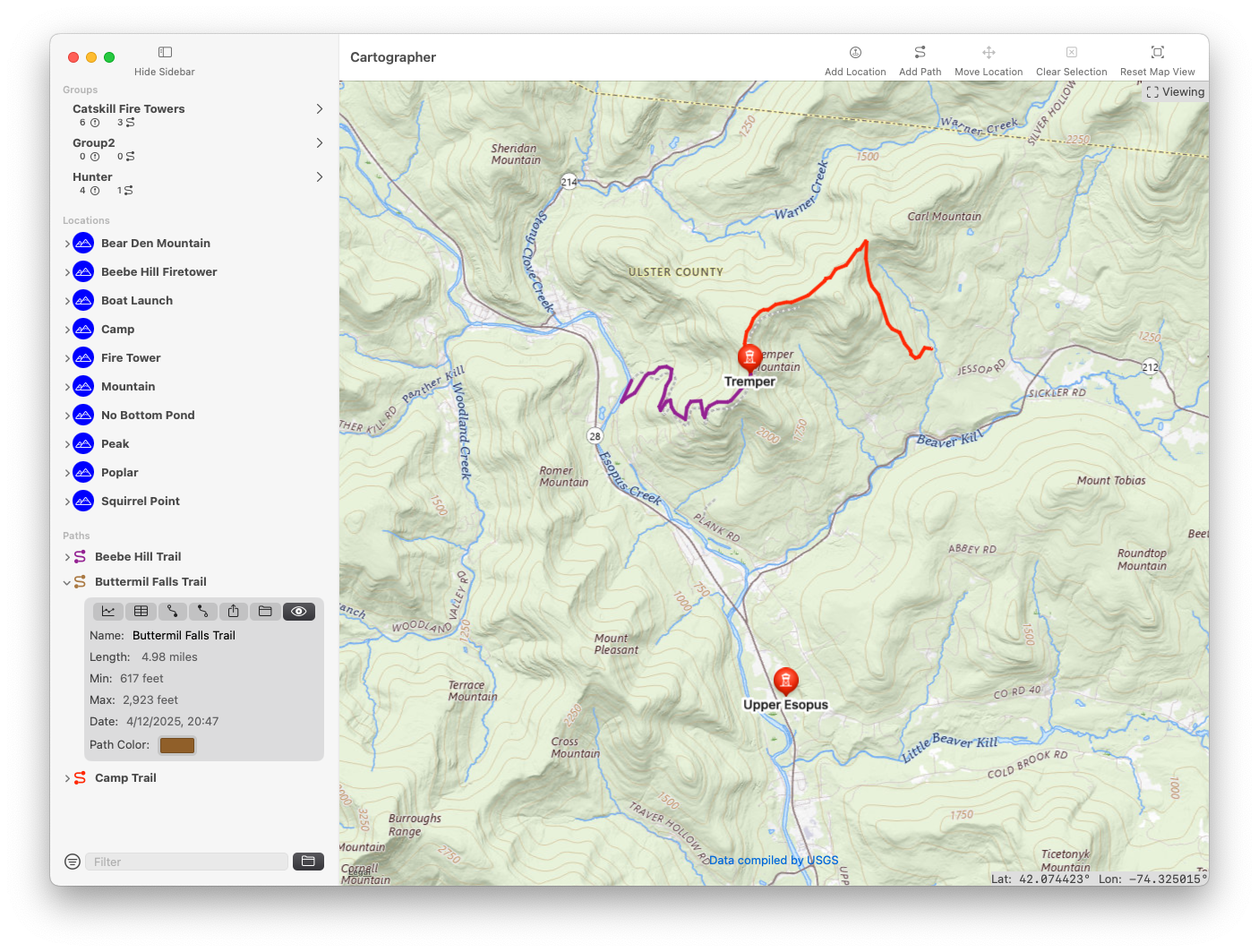 Cartographer is a Mac application to create maps , view and edit GPS data and probably do some other mapping things I haven’t considered yet.
Cartographer is a Mac application to create maps , view and edit GPS data and probably do some other mapping things I haven’t considered yet.
There are many web based services that do this and if you hike, bike or do anything outdoors where you need a map and GPS you are probably familiar with them. Most of them are pretty good. All of them fall short in some area.
Beyond missing niche features I had two larger issues with most of these mapping services. First was web app performance. Second is these services tend to be run by companies that may have started with the best intentions but eventually they evolve to be less than ideal keepers of our data. You’ve may have read about a few lately. Some VC firm buys out your preferred mapping service and you are left unsure of how long they will allow your app to live or who they will sell your data to.
This post is mostly about getting involved in the TestFlight Beta. If you’d like to see the features of Cartographer before you get involved. You can visit the app landing page.
Cartographer is a Mac app. That’s probably the main feature. It works like apps on your mac you already know.
The original impetus for creating the app was how slow (to the point of freezing) one of the web services I was using would get if I tried to edit many waypoints. Any software developer will tell you once a tool annoys you enough you (foolishly) sit down to create your own. So I did.
I’ve used several mapping apps/services over the years and they have worked pretty well to a point. Lately they keep raising their fees while not adding new functionality or even fixing long standing issues.
I knew I could export my data but where did I want to put that data? Cartographer can import GPX file data. I can now edit, create and then export all my map data on my Mac. The data stays on my Mac. If I want to share something I can but that’s my decision.
Cartographer is good to go but it’s not in any way perfect. It works. It works for the tasks I set out to accomplish. It may not work with things I haven’t thought of and I may have made some mistakes along the way. That’s why I’m starting a real live beta test for the app. A real beta test means things are likely to be broken. Things may not work in the best way because I simply didn’t think of the best way, yet. You, as a tester, can help with all this.
Things you can help with as a beta tester:
Does the app work in general for you?
Refer to the help documentation and see if things make sense. Can you discover how things work browsing the docs? Did I explain something wrong? Is something not documented?
Does it allow you to import GPX data as expected? If not, can you share your GPX files that are causing problems along with the name of the software/device that created the file.
Can you export GPX data and import it to other apps/devices? If not let me know where this fails.
You can style your locations in the map with different colors and glyphs (icons.) I know the set of glyphs is incomplete. What glyphs should be added?
Do the different map overlays (styles) work for your region?
You can click points on the map and have the app find a route for you. In some cases the map data lacks enough information to do so. Is the multi-mode method, mixing manual and automatic routing, working for you?
If you create a path can you successfully view the elevation profile of your path? If not what region are you in? Perhaps export the path and share it with me.
Do you have suggestions for new features or improvements? Share them. I have a long list of things I want to add in the future but I have not thought of everything.
Report any other things you think are worth mentioning.
Answers to questions you may have:
Will there be an iPhone, iPad, Windows version? iPhone, iPad most likely. I’d like to integrate route creation while on a hike or bike ride directly into a phone version. Not sure how much editing the phone can handle but iPad certainly could be a good platform. Other platforms, perhaps.
Is this app going to be free? No.
Will there be a subscription? Probably. This will be a paid app. Creating software while very enjoyable and rewarding is also how I earn a living. There will be a price for the app. I have not decided on the price yet or if it will be a subscription. It is likely to be a subscription to help pay for the ongoing costs of development but I’ve not made a final decision yet.
Can you export directly to my device(s)? Maybe. Let me know what devices you would like to see support for and I’ll see what’s possible. No promises.
App X does feature A, B, C, why doesn’t yours? First I need to know what the feature is then I can give a real answer but in several cases choices were made in the development of this app based on my needs as a user of the app and costs of the services required to support a feature. A good example is the elevation profile tool. If you import a GPX route it will most likely include elevation data and that data will be used to generate the profile. However, if you create a path directly in Cartographer we don’t automatically include elevation data. Elevation data requires a service to provide the elevation of each waypoint along a route. Those services are usually paid services. There are free options and we have elected to use a free service for now. The free service requests you limit your usage of the service so it can remain free. So if you really need the elevation data to view a profile you can select the “fetch” option to get the data. We don’t get it on creation of the path because you may not need or want it and it saves load on the elevation service. If the app gets traction and makes enough income to warrant use of a paid service I am more than open to that.
You’re going to charge for this app so why not pay these services so I can have feature A, B, C? Many of these services require monthly contracts whether you use the service or not. The sad truth of indie app development is most projects don’t make much (any) money. It’s a constant struggle between how much to invest in a project versus the likely return. I would be very happy to add more features that add costs on my end if the app develops a following (i.e. paid users)
You say other apps are missing features but surely yours is as well? Of course. This is just a first version of a tool I saw a personal need for and figured others may make use of it. Will it do everything? No. Can it continue to improve, adding features over time. I hope so.
How do I report issues or make suggestions? The way that I am most likely to see feedback quickly is via the feedback option in the Cartographer help menu. This will send an email. You can include screenshots or attach files if they help explain the issue. You can report feedback via TestFlight but I don’t get any notification when new feedback is available so it may not immediately come to my attention. In the end I’m grateful for the feedback so use whichever method is better for you.
You didn’t ask but...
As an indie developer I try to limit my exposure to third party services and tools during development. I’ve been at this long enough to know that choosing the wrong dependencies can kill your app. Should I add support for feature X using service ABC? What if service ABC goes out of business? Is my app dead? I prefer to do as much as I can myself and rely on the most solid foundations.
Enshitifcation is real. We see once great tools killed by feature bloat or corporate greed every week. This is why I prefer native, reasonably scoped tools. These are the things I try to create. If you need a mapping app that is a social network there are other tools available.
Tech Stuff
Cartographer is a Mac Application written in Swift using SwiftUI. It is not the iPad app running on your Mac. I have no problem with those types of apps and several of my other apps use that technology.
The map view itself not the SwiftUI MapKit version as that still lacks the features necessary for an app of this type. If you have other tech questions I’m happy to answer them. Hit me up on Mastodon.
